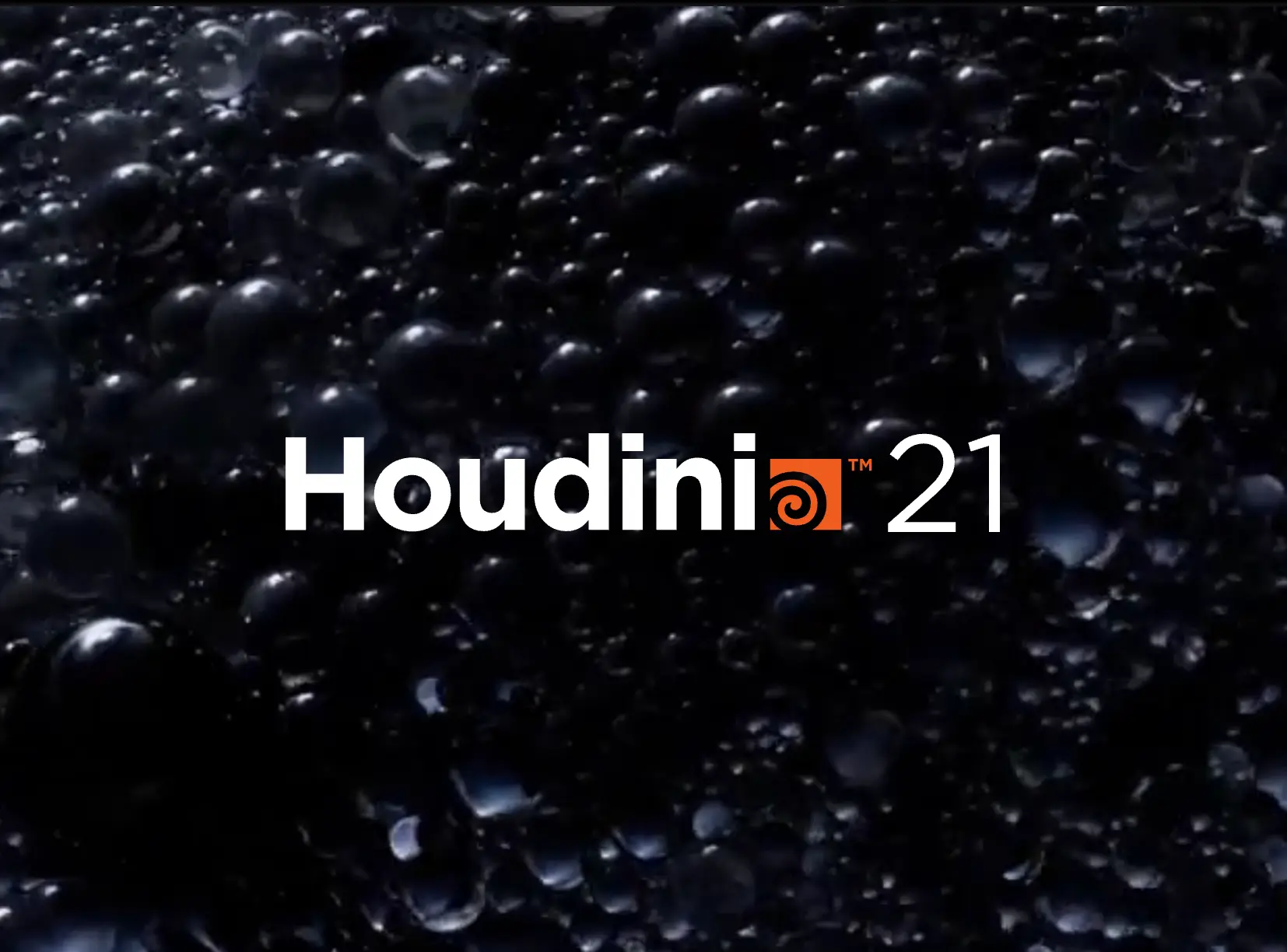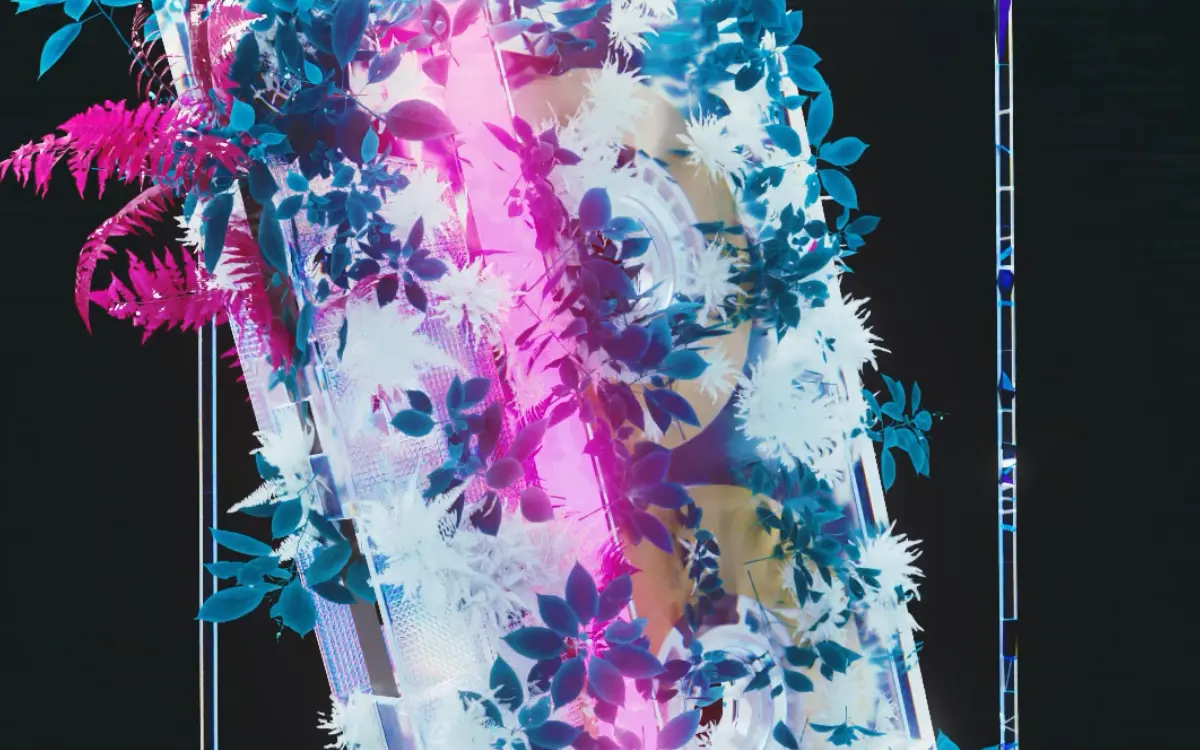Houdini 21 is out, and it's a massive release. SideFX has introduced hundreds of new features and upgrades across animation, simulation, rendering, and more.
We're excited to announce that Drop & Render fully supports Houdini 21 from day one. We've already validated our infrastructure and workflows for the new features. In this post, we'll highlight the most impactful additions for rendering and simulation, and explain how using our farm gives you the best possible experience working with H21.
What's New in Houdini 21 (that matter for rendering / simulations)
Below are the feature areas that immediately matter when sending jobs to a render farm or running heavy simulations. These are the ones we've focused on validating.
1. Solaris / Karma / Rendering Upgrades
Houdini 21 brings Karma support for Hydra 2 and Gaussian splats (Gsplats), extending how you can render point-based or volumetric data in the viewport and in final renders.

Shot Builder and Live Rendering tools in Solaris let you more rapidly lay out sequences and preview your scene updates in near real time.
Texture baking workflows are now available in both Copernicus and Karma, enabling better baking for displacement, lighting, and material detail.
Other upgrades include support for OpenPBR, stencil maps, and optional pre-compiled Karma kernels, all contributing to faster and more efficient lookdev and rendering.
For users of our farm, these upgrades mean your heavier render jobs (volumes, displacement, motion blur) will execute more reliably on our infrastructure. We've already updated our render pipelines to fully support the updated Karma / Solaris features.
2. KineFX, Rigging & Animation
Houdini 21 makes KineFX production-ready; including the Autorig Builder, which lets riggers drag-and-drop components and map them to skeletons.
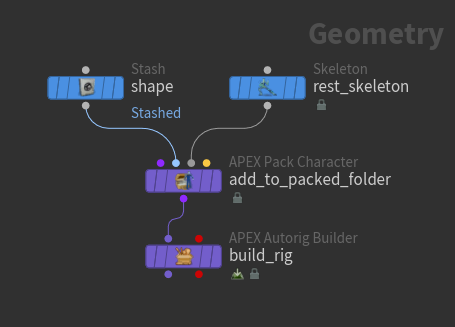
A new Animation Catalog (pose/clip library) plus a Motion Mixer make layering, blending, and reusing animation clips easier.
For character FX, the new OTiS solver (Organic Tissue / muscle + soft tissue) runs on GPU, offering faster, more accurate simulations than before.
Rig Transfer tools let you port rigs and deformations from one character to another with minimal adjustments.
In practice, this means animators and FX artists can push more procedural, advanced character work without worrying about whether your farm can run the simulations. We've already tested our GPU and simulation nodes with OTiS workflows.
3. Copernicus, 2D/3D Processing & Image-based Solvers
Copernicus; Houdini's image, compositing, and texture framework; is extended with GPU-accelerated sparse Pyro, a new Flow solver, reaction-diffusion, and expanded texture-baking tools.
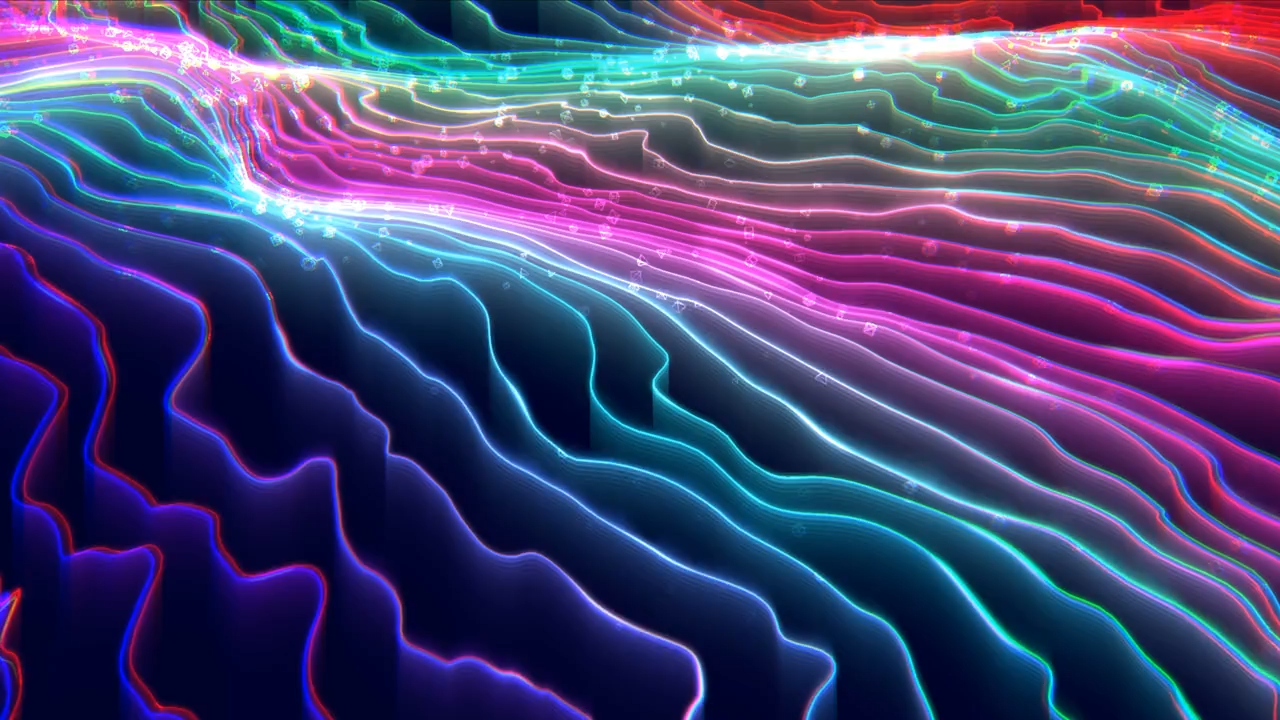
These allow you to compose 3D VFX-like smoke or fire effects in 2D/compositing space, or drive 3D visuals from COP networks more efficiently.
Integration with Solaris means COP outputs can feed into USD and render pipelines more tightly.
For our farm, this means we're ready to accept mixed COP/SOP/LOP jobs where texture generation or 2D effects feed into final shading or rendering networks.
4. VFX / Simulation / AI / Point Clouds
Houdini 21 continues to expand machine-learning tools, such as the Neural Point Surface node to mesh point clouds more robustly using learned models.
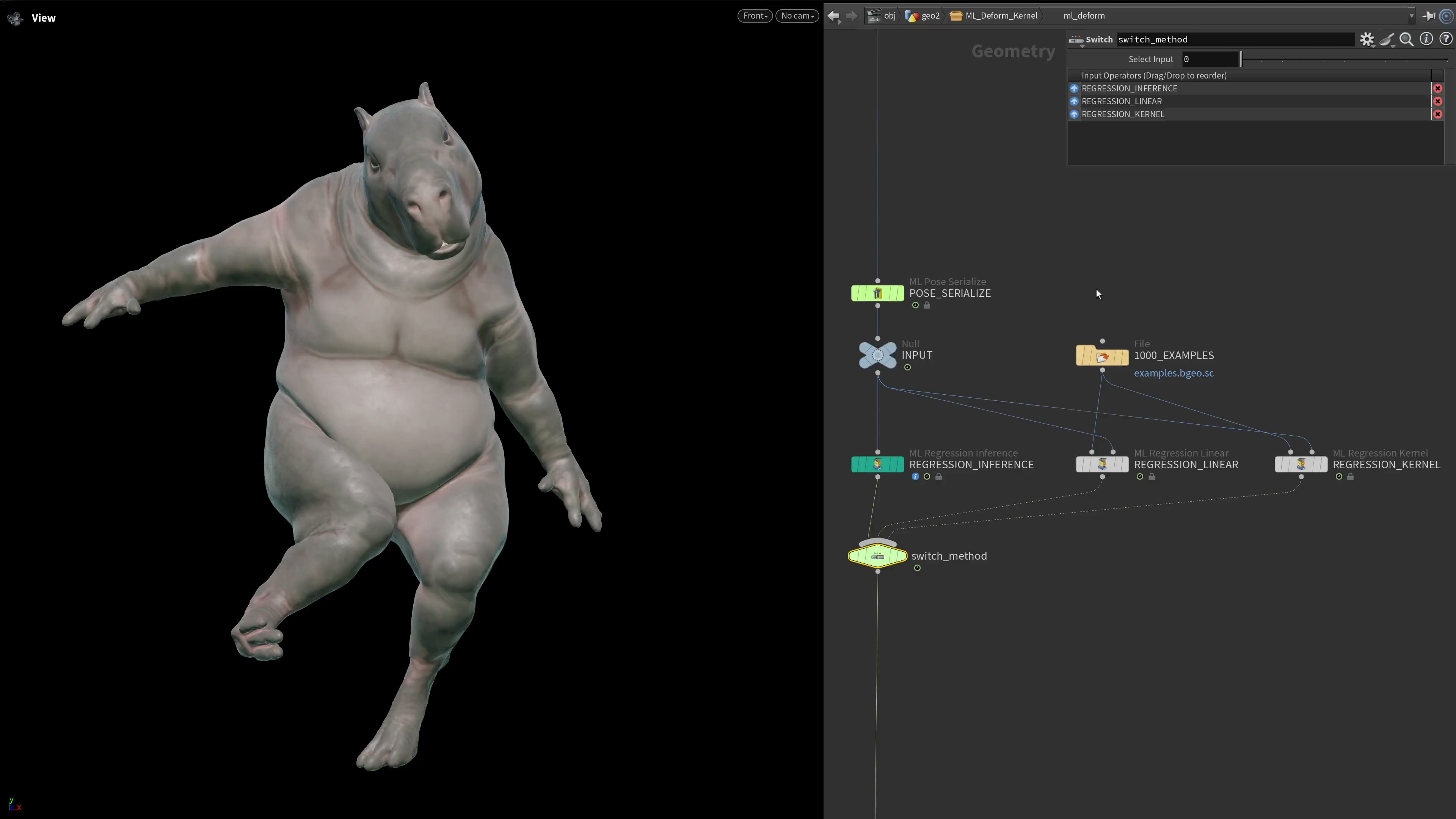
The MPM solver, pyro tools, and destruction tools all see dozens of enhancements, including new upres workflows, fresh recipes, and better handling of turbulent behavior.
Overall, H21 is one of the largest releases in Houdini's history, with SideFX highlighting it as containing more new features than any previous version.
These wide-ranging enhancements mean that simulation-heavy jobs (fluids, destruction, particle systems) benefit from improved stability, performance, and more creative options. On our side, we've validated these across our simulation farms to ensure they run smoothly.
How Drop & Render Supports Houdini 21
Now that we've covered what's new, here's how and why Drop & Render is the best choice for rendering and simulating Houdini 21 projects.
1. First-day support & infrastructure readiness
From day one, we've already run successful test renders and simulations using Houdini 21 builds; including Karma, OTiS, COP + USD chains, and mixed pipelines.
Our rendering nodes, GPU nodes, simulation servers, and asset synchronization systems have been updated to fully support the APIs, shader changes, and executable paths used in H21.
2. Seamless integration via our Houdini plugin / HDA + Cloud Manager
You still use the same streamlined process you know: the Drop & Render HDA inside Houdini, plus our Cloud Manager, handles job submission, dependencies, asset sync, and monitoring; now updated to support the new nodes and features in H21.
Because our plugin hooks into Houdini's APIs, your standard workflows, node networks, and scripts continue to work, even if they reference new features. We've ensured backward compatibility and graceful handling of legacy scenes.
3. Asset management & reuse
As always, our system tracks which assets are already synced to the farm, so you don't waste bandwidth re-uploading unchanged files. With Houdini 21's new texture-baking, COP workflows, and simulation outputs, our system handles those seamlessly just like any other asset.
We also support reuse of sim caches: for example, you can simulate once, leave results on our servers, and consume them in subsequent renders or passes; no need to download and re-upload.
4. Robust fallback, priority & optimization
When new features are involved (such as experimental solvers), fallback options are sometimes needed. We provide fallback setups, version locking, priority control, and monitoring so if a job fails due to edge-case changes, you can still proceed smoothly.
We also include job slicing strategies, smart dependency chaining, and fair priority pricing so your high-priority renders take off faster, while background jobs scale efficiently.
5. Expert support & future-proofing
Our team is ready to help you troubleshoot v21-specific issues (shader changes, API shifts, new node quirks). If a new feature emerges in H21.5 or H22, we'll test, validate, and roll out support quickly.
Tip: Start with a test frame or small sim + render to validate your pipeline. Use our free credits to get started with Houdini 21 on Drop & Render.

Happy rendering!