Configuraciones
¡Ponte en contacto!
Comuníquese a través de nuestro sistema de chat inteligente, diseñado para brindarle respuestas rápidas y precisas. ¿Necesita más ayuda? ¡Nuestro amable equipo de soporte siempre está listo para ayudar!
Preguntas y Respuestas Generales
¿Quieres saber más sobre nuestro servicio? Echa un vistazo a nuestras preguntas más frecuentes aquí.
¿Qué motiva al equipo de Drop & Render? Descubre Nuestra Historia
¿Qué software soportan y también soportan mi versión?
¿Buscas conectarte? Descubre cómo contactarnos.
¿Cómo calculo el precio para mi trabajo?
¿Puedo rastrear el progreso de mi render job en tiempo real?
Pro Series
Para un uso más avanzado de las herramientas, ¡mira nuestros tutoriales en video! Te ayudarán a optimizar tu flujo de trabajo y a ahorrar hasta un 30% tanto en créditos como en tiempos de render.
Optimize your render with a Custom Slice Number
Using a custom slice number lets one machine render multiple frames while only initializing your project once, saving up to 30% in both render times and costs. Works especially well on faster renders!
# cost
# tips
Understanding render priorities
Our priority system has three levels: Sapphire, Emerald and Diamond. The higher the priority, the faster new machines can start working on your projects!
# speed
# priority
Connect your entire office to Drop & Render
We offer a robust system for a team of artists to work together. You can monitor and download one another's work efficiently, all without having to disturb them!
# plugin
# workflow
# teams
Submit a custom frame range to the farm
Only need to render a sequence of your project, or need to see a couple of specific frames? You can set custom frame lists from right within our plugin!
# plugin
# tips
Render large still frames with Tile Rendering
Tile rendering splits a single frame amongst multiple machines, letting them work on it at the same time. Each tile is then seamlessly stitched back and delivered as a single frame!
# features
# speed
# workflow
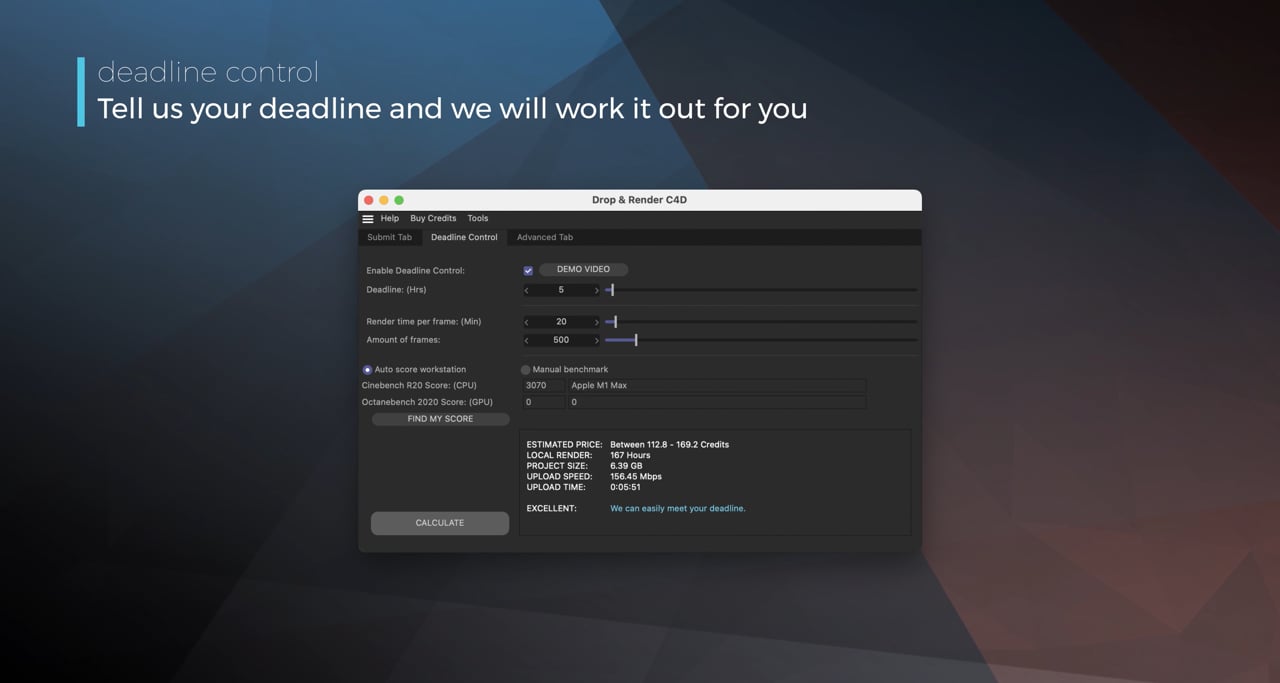
Estimate render time and costs with Deadline Control
Our plugin's Deadline Control system provides upfront estimates for both render times and costs, letting you know what to expect before you even submit a render!
# plugin
# cost
Cinema 4D Take Rendering support
Our farm includes native support for Cinema 4D's 'Takes' feature, letting you upload all your project's variations in a single click!
# features
# tips
# workflow
Optimize your render with a Custom Slice Number
Using a custom slice number lets one machine render multiple frames while only initializing your project once, saving up to 30% in both render times and costs. Works especially well on faster renders!
# cost
# tips
Understanding render priorities
Our priority system has three levels: Sapphire, Emerald and Diamond. The higher the priority, the faster new machines can start working on your projects!
# speed
# priority
Connect your entire office to Drop & Render
We offer a robust system for a team of artists to work together. You can monitor and download one another's work efficiently, all without having to disturb them!
# plugin
# workflow
# teams
Submit a custom frame range to the farm
Only need to render a sequence of your project, or need to see a couple of specific frames? You can set custom frame lists from right within our plugin!
# plugin
# tips
Resubmit workflow
Test a few frames first, then resubmit with updated settings straight from the dashboard. Drop & Render reuses caches and dependencies automatically, so you can focus on the final result.
# resubmit
# workflow
# testframes
Connect your entire office to Drop & Render
Invite teammates, assign roles, and keep everyone in sync. Share assets, download results, and work together on the same projects without missing a beat.
# collaboration
# workflow
# teams
Save time & bandwith by reusing synced assets
Reuse large caches stored on our render farm without downloading them again. A powerful way to save time and bandwidth in your Houdini render workflow.
# reuse
# cache
# storage
Understanding render dependencies
Chain your Houdini nodes the way you like and let Drop & Render handle the order. From parallel jobs to complex dependencies, the HDA adapts to your workflow so everything renders in the right order.
# workflow
# dependencies
# render
Customizing your global and per-render settings
Fine-tune your render jobs directly in the HDA. Set frame ranges, test specific frames, and assign priority so you get the results you want, when you need them.
# control
# priority
# hda
Understanding asset management
Our asset manager scans your scene and handles all path remapping automatically. Quickly add missing files, skip already-synced assets, and keep uploads fast and hassle-free.
# assets
# workflow
Optimize your render with a Custom Slice Number
Speed up rendering by setting the right slice value. Reduce overhead, save credits, and get more out of our Houdini render farm.
# cost
# rendertime
Cooking PDG projects
Drop & Render fully supports PDG workflows. Find out how to use TOP networks on our render farm.
# workflow
Blog
Mantente actualizado con los últimos consejos, trucos e ideas para optimizar tu proceso de renderizado y aumentar tu productividad.

@dennisfandango
Best Cinema 4D Render Farm in 2026: Complete Comparison
When deadlines tighten and frame counts climb, even the fastest workstation becomes a bottleneck. A render farm lets you offload heavy Cinema 4D renders to the cloud, freeing your machine for the next task while your frames finish in parallel.
2025-12-15
Cinema 4D

@la_barbed
How Drop & Render Handles USD and Asset Synchronization at Scale
Drop & Render automatically discovers all USD dependencies - nested references, textures, clips - and uses content-addressable storage to deduplicate shared assets across projects. No manual collection, no redundant uploads.
2025-11-28
Houdini

@florenaux
How Drop & Render Handles Massive File Caches on a Cloud Render Farm
Streamline VFX simulation pipelines with Drop & Render's dependency-aware farm caching. Submit entire simulate-mesh-render workflows in one click, skip terabyte downloads, and reconnect cached assets automatically; no babysitting required.
2025-11-28
Houdini
Software soportado
Detalles de la empresa


